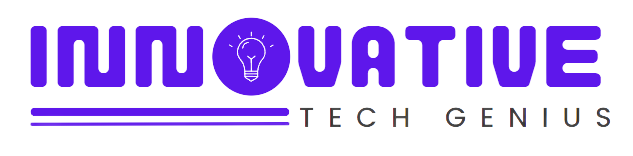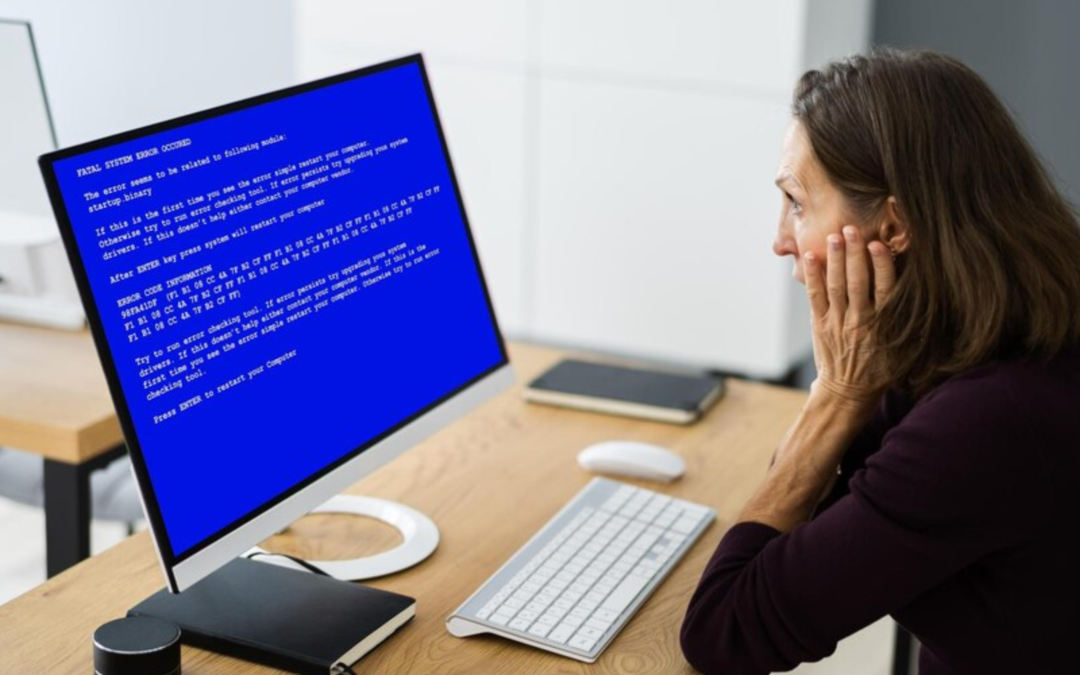Windows crashes due to BSOD when encountering critical errors like hardware faults, driver conflicts, software issues, overheating, OS errors, power supply problems, or system overload. These issues, including faulty hardware, incompatible drivers, and software conflicts, trigger the infamous Blue Screen of Death, indicating a severe system error.
Understand the issue with the Why Windows System Crash due to BSOD (Blue Screen Of Death):
Windows systems crash due to the Blue Screen of Death (BSOD) when encountering critical errors, often stemming from hardware faults, driver conflicts, software issues, overheating, OS errors, power supply problems, or system overload. Hardware faults like faulty RAM or incompatible drivers can trigger crashes, as can software conflicts and malware infections. Overheating due to poor ventilation or excessive load can lead to system instability. OS bugs or corruption can also cause crashes. Inadequate or fluctuating power supply can result in hardware instability. When resources like CPU, memory, or disk space are exhausted, system crashes can occur, manifesting as the dreaded BSOD.
Here are some various reasons for these Crashes due to BSOD:
Windows systems crash due to the Blue Screen of Death (BSOD) when they encounter critical errors from which they cannot recover safely. There are various reasons for these crashes:
1. Hardware Issues:
Faulty hardware components such as RAM, hard drives, graphics cards, or peripherals can cause system crashes. Compatibility issues between hardware and drivers can also lead to BSODs.
2. Driver Problems:
Outdated, incompatible, or corrupt device drivers can cause conflicts that result in system crashes. This can occur after installing new hardware or updating drivers.
3. Software Conflicts:
Conflicts between software applications, especially those running in kernel mode, can lead to system instability and BSODs. Malware infections can also cause such issues.
4. Overheating:
Excessive heat can cause hardware components to malfunction, leading to system crashes. Poor ventilation, overclocking, or dust buildup can worsen overheating issues.
5. Operating System Errors:
Bugs or corruption within the operating system itself can trigger BSODs. This may occur due to incomplete updates, file system corruption, or other system-level issues.
6. Power Supply Problems:
Inadequate or fluctuating power supply can cause instability in hardware components, resulting in system crashes.
7. System Overload:
When system resources such as CPU, memory, or disk space are depleted, the system may become unresponsive and trigger a BSOD.
When a BSOD occurs, Windows generates a memory dump file containing diagnostic information for analysis. Users can then take appropriate action, such as updating drivers, checking for hardware issues, or troubleshooting software conflicts, to resolve the problem and prevent future crashes.
Conclusion
In conclusion, Windows systems experience crashes leading to the Blue Screen of Death (BSOD) due to various critical errors. These errors can stem from hardware faults, driver conflicts, software issues, overheating, OS errors, power supply problems, or system overload, resulting in system instability and the dreaded BSOD.
Contact Us: https://innovativetechgenius.com/