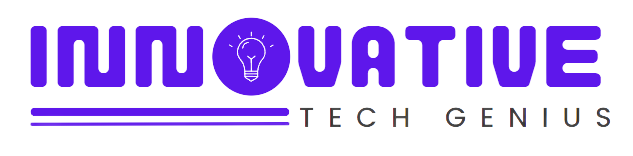While working on your system, have you ever faced the Blue Screen of death? If you have, then you have felt that stressful feeling of what went wrong, and the fear of potential data loss. The Blue Screen of Death, with its unclear error messages and its sky-blue color background, is a distressing sight for any computer user. But what causes this ill-famed system crash? In this blog, we will know the reasons behind the Blue Screen of Death and explore the common cause behind this puzzling occurrence
Reason of Blue Screen of Death
The Blue Screen of Death, often referred to simply as “blue screen,” “blue death screen,” or BSOD, is a stop error screen displayed on Windows-based systems when the operating system faces an error that it cannot recover from. When such an error occurs, Windows halts operation to prevent further damage to the system and displays a blue screen with error codes and analytical details.
Understanding the Reasons for Blue Screen of Death
- Hardware Issues: Hardware problems are a common cause of the Blue Screen of Death. Faulty or failing hardware components such as RAM, hard drives, CPUs, or graphics cards can trigger system crashes. Issues like overheating, defective memory modules, or malfunctioning peripherals can lead to hardware-related BSOD errors.
- Driver Errors: Device drivers play a crucial role in facilitating communication between hardware components and the operating system. Incompatible, outdated, or corrupted device drivers can cause conflicts, leading to system instability and triggering the Blue Screen of Death. Updating drivers to their latest versions or rolling back to previous versions can help resolve driver-related BSOD errors.
- Software Conflicts:Installation of incompatible or poorly coded software can lead to conflicts with the operating system, resulting in system crashes and triggering the BSOD. Third-party applications, drivers, or system utilities that manipulate system resources can introduce instability and cause BSOD errors.
- Operating System Errors: Corrupted system files, registry errors, or other issues within the operating system itself can lead to system crashes and trigger the Blue Screen of Death. Issues like file system corruption, improper shutdowns, or failed updates can result in BSOD errors.
- Overclocking: Overclocking hardware components such as the CPU, GPU, or RAM beyond their recommended specifications can lead to system instability and crashes. Overclocking increases the risk of overheating, voltage fluctuations, or hardware failures, which can trigger the Blue Screen of Death.
- Malware Infections: Viruses, malware, or other malicious software can corrupt system files, interfere with system processes, or cause other issues that lead to system crashes and trigger the Blue Screen of Death. Malware infections can compromise system security and stability, leading to BSOD errors.
- Power Supply Issues: Insufficient power supply, power surges, or electrical problems can cause hardware components to malfunction or fail, leading to system crashes and triggering the Blue Screen of Death. Issues like voltage fluctuations, faulty power cables, or inadequate power supply units can result in BSOD errors.
- Faulty Windows Updates: In rare cases, faulty or incomplete Windows updates can introduce bugs or compatibility issues that lead to system crashes and trigger the BSOD. Issues like failed updates, incompatible drivers, or system configuration errors can result in BSOD errors.
Conclusion
The Blue Screen of Death remains a confusing occurrence for many computer users, signaling critical errors that disrupt productivity and raise concerns about system stability. Understanding the common reasons behind the Blue Screen of Death is essential for fixing and resolving these errors effectively. By addressing hardware issues, updating drivers, maintaining system security, and addressing software conflicts, users can mitigate the risk of encountering the stressful Blue Screen of Death and ensure a smoother computing experience.
In conclusion, while the Blue Screen of Death may evoke anxiety and frustration, it also serves as a reminder of the intricate interplay between hardware, software, and the operating system in modern computing systems. By unraveling the mystery of the Blue Screen of Death and addressing its underlying causes, users can navigate the complexities of system crashes with greater confidence and resilience. we also have a blog on about How to get rid of the blue screen? check if you want.